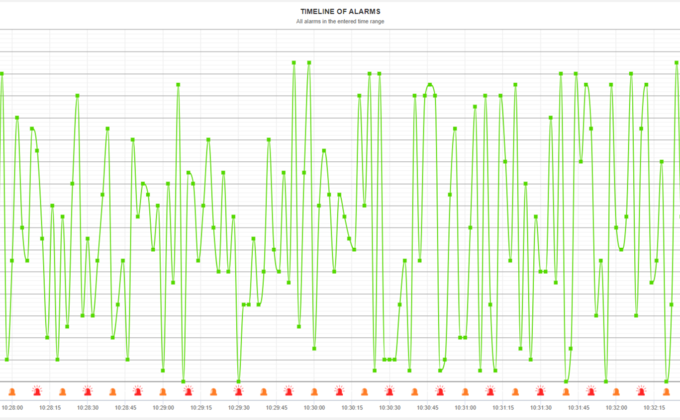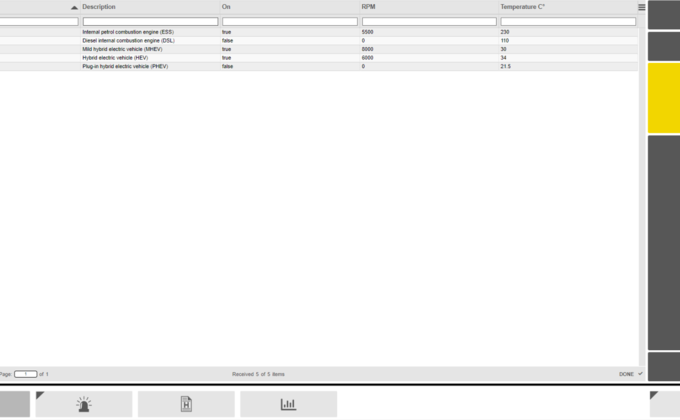New elements in atvise® live:
Highcharts Alarm
Simple Table
CSV Importer
November 2023
atvise® live is our platform for customised solutions from the field. Here you will find current examples that have been perfectly prepared by our experts and made available to you for your applications.
Highcharts Alarm
With this display it is possible to view alarms in a trend. This makes it possible to visualise the times at which alarms occur, including the associated raw value. The big advantage: it is now possible to assign the exact raw value to the alarm that has occurred, provided that all measured values have been recorded.
The atvise® live element consists of 3 displays and includes various visualisation options.
CSV Importer
The atvise® live scripting component "CSV Importer" contains a function for importing CSV files in a predefined format. Based on these files, defined structures can be created in the atvise® Builder. This simplifies the engineering effort and saves valuable working time. The script contains a description of all columns of the CSV file and an example to check the functionality.
Do you have any questions about atvise®?
No matter if you are a new contact or an atvise® connoisseur - we are looking forward to talking to you. Together we will find the best solutions: https://www.atvise.com/en/company/contact-us